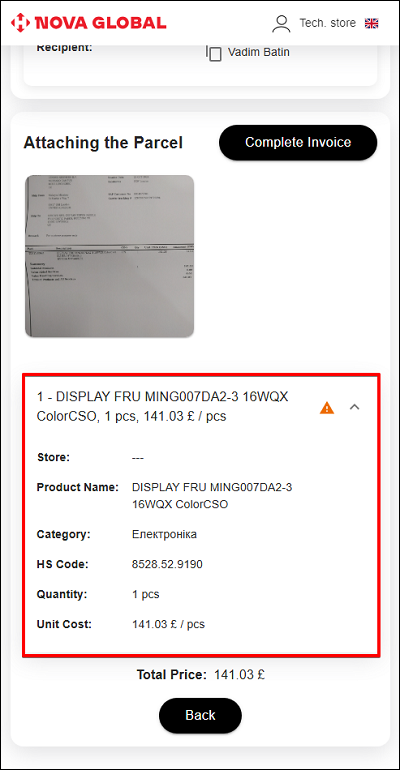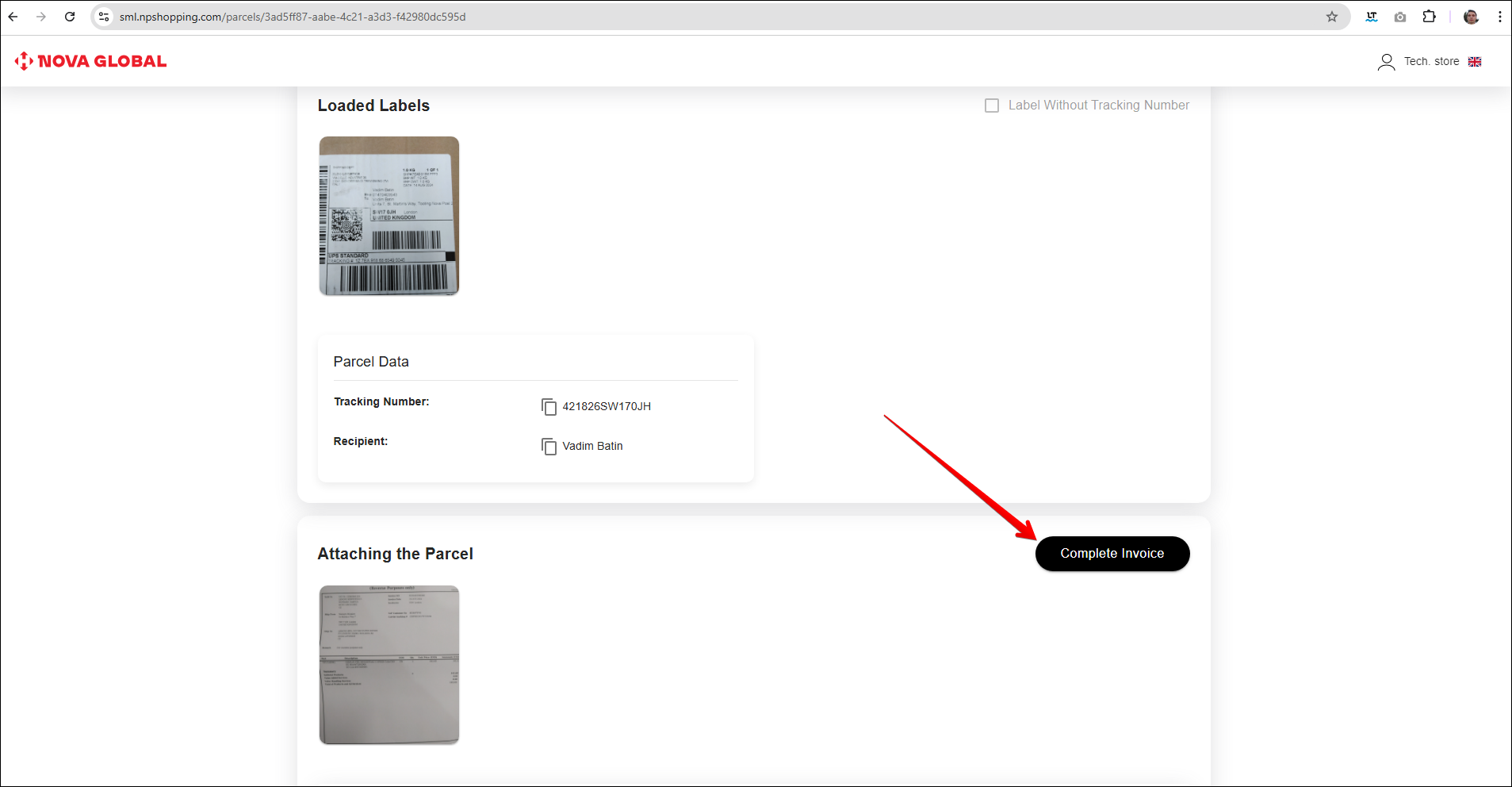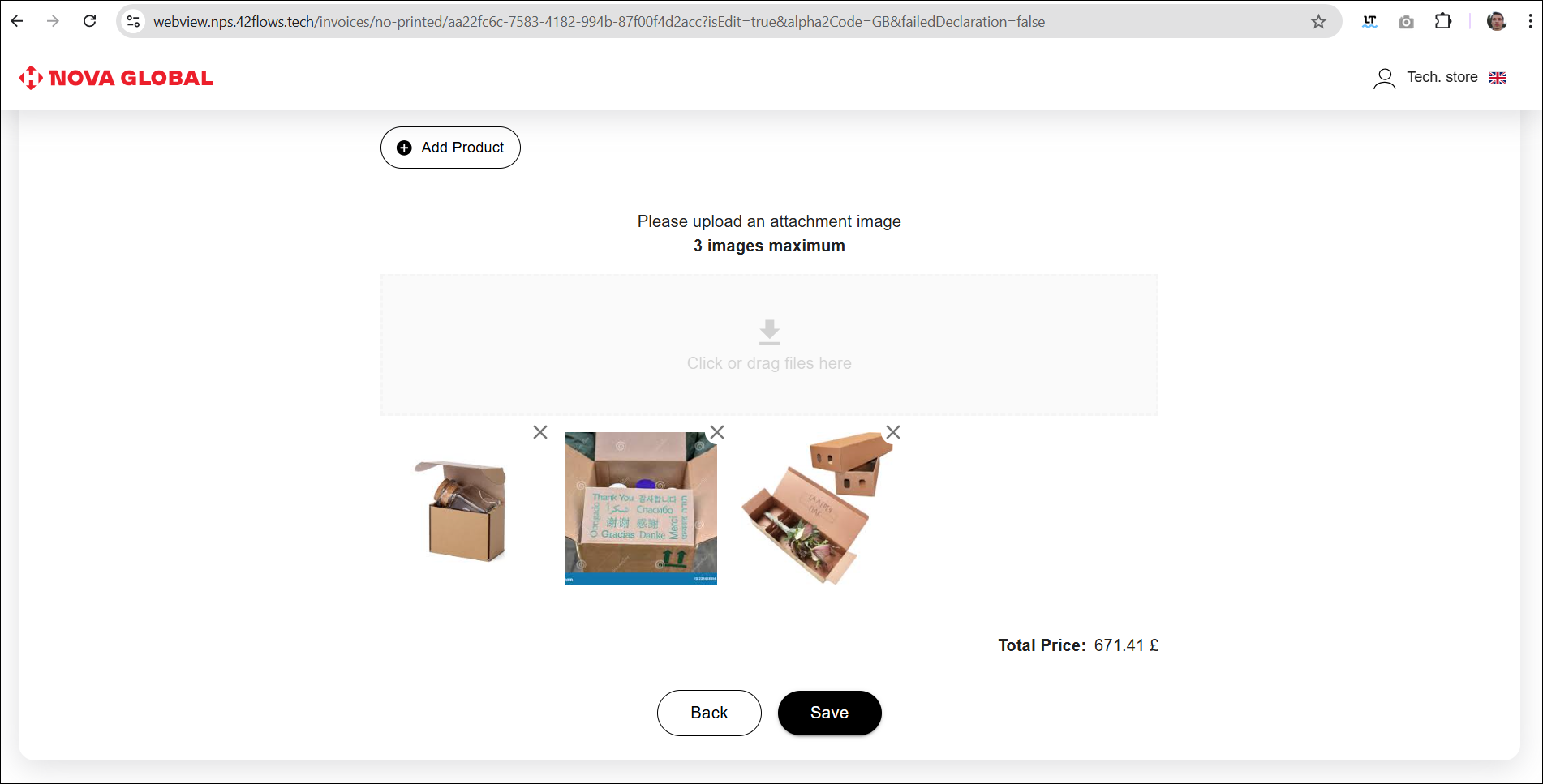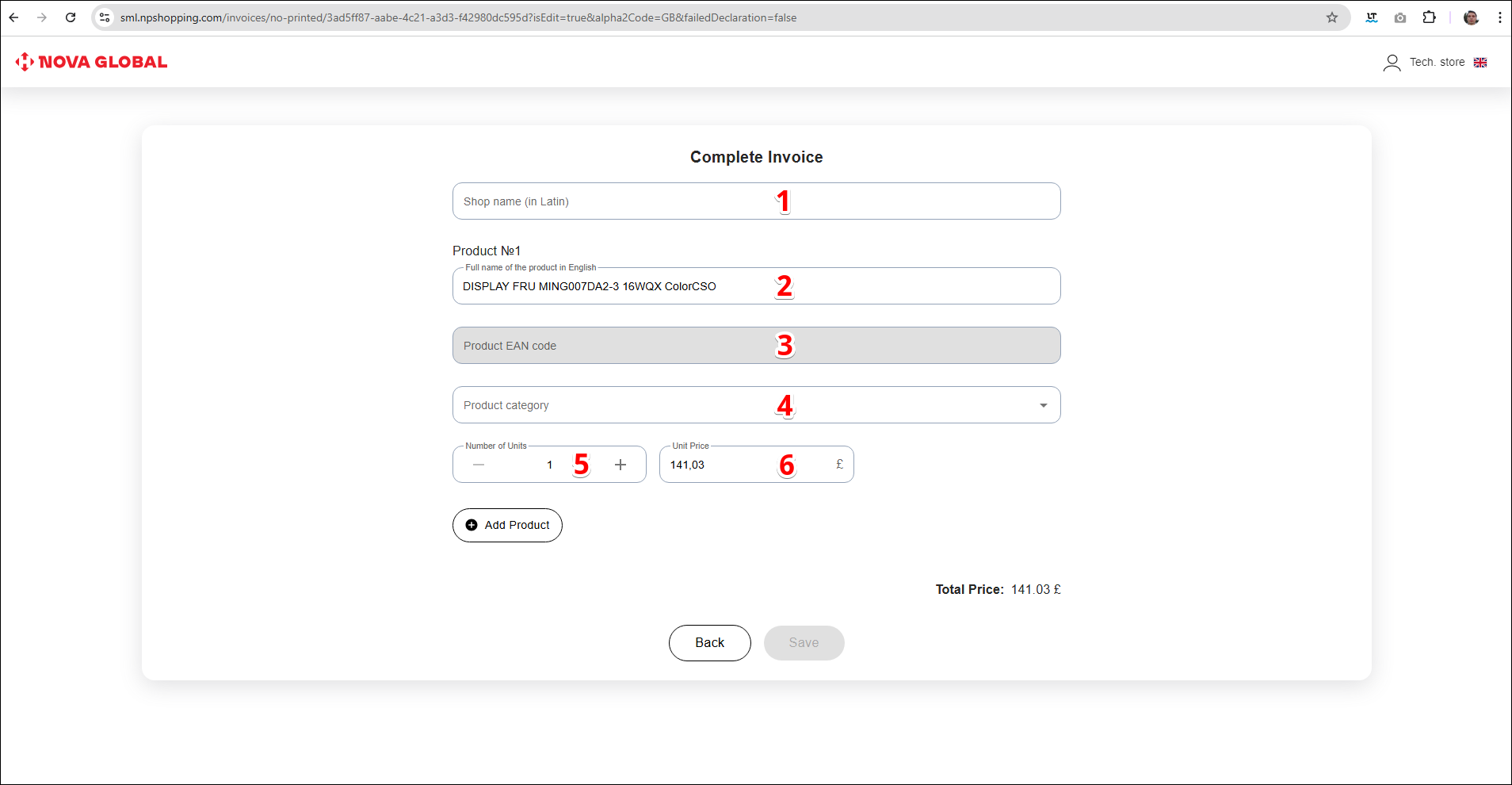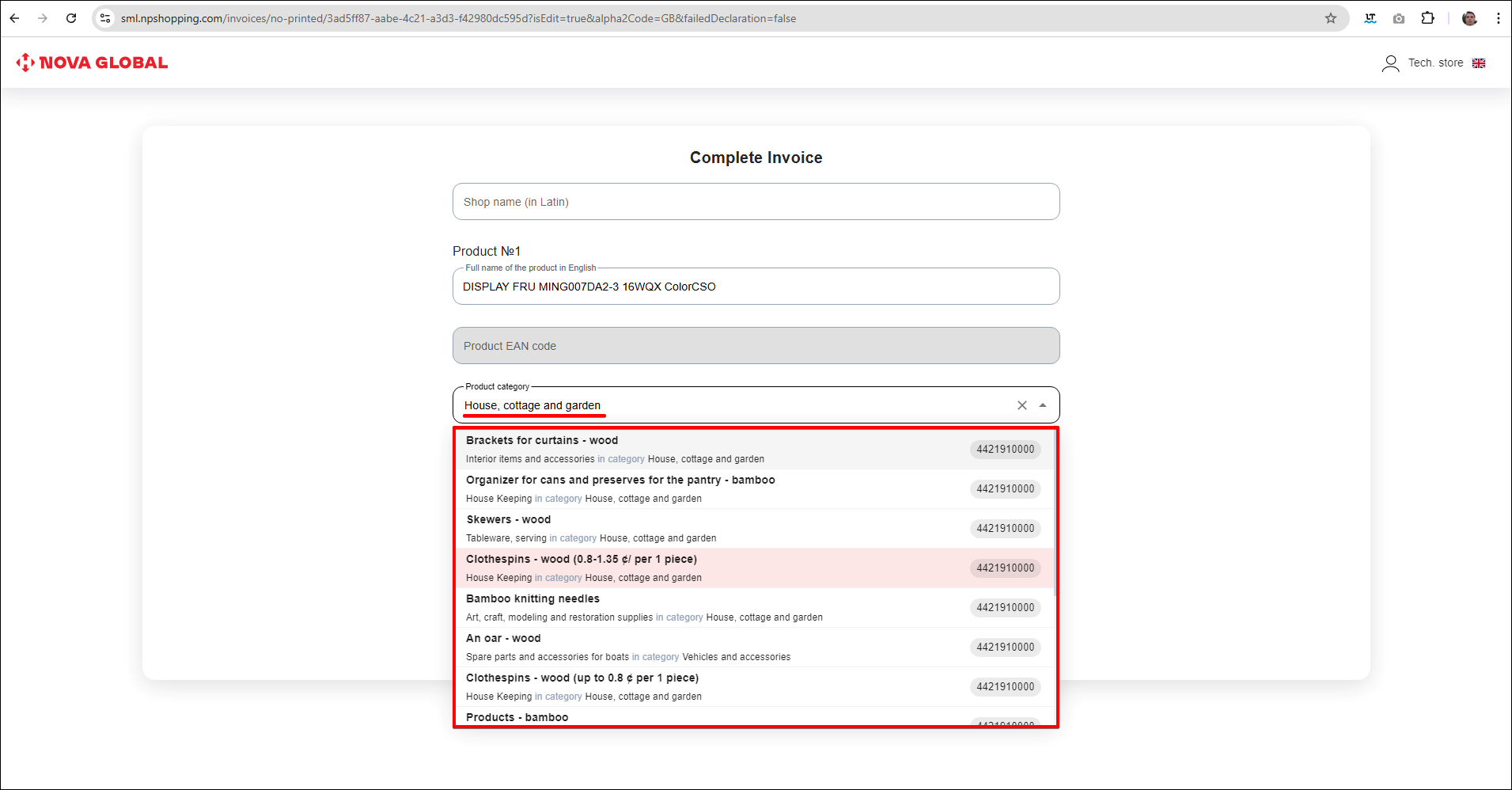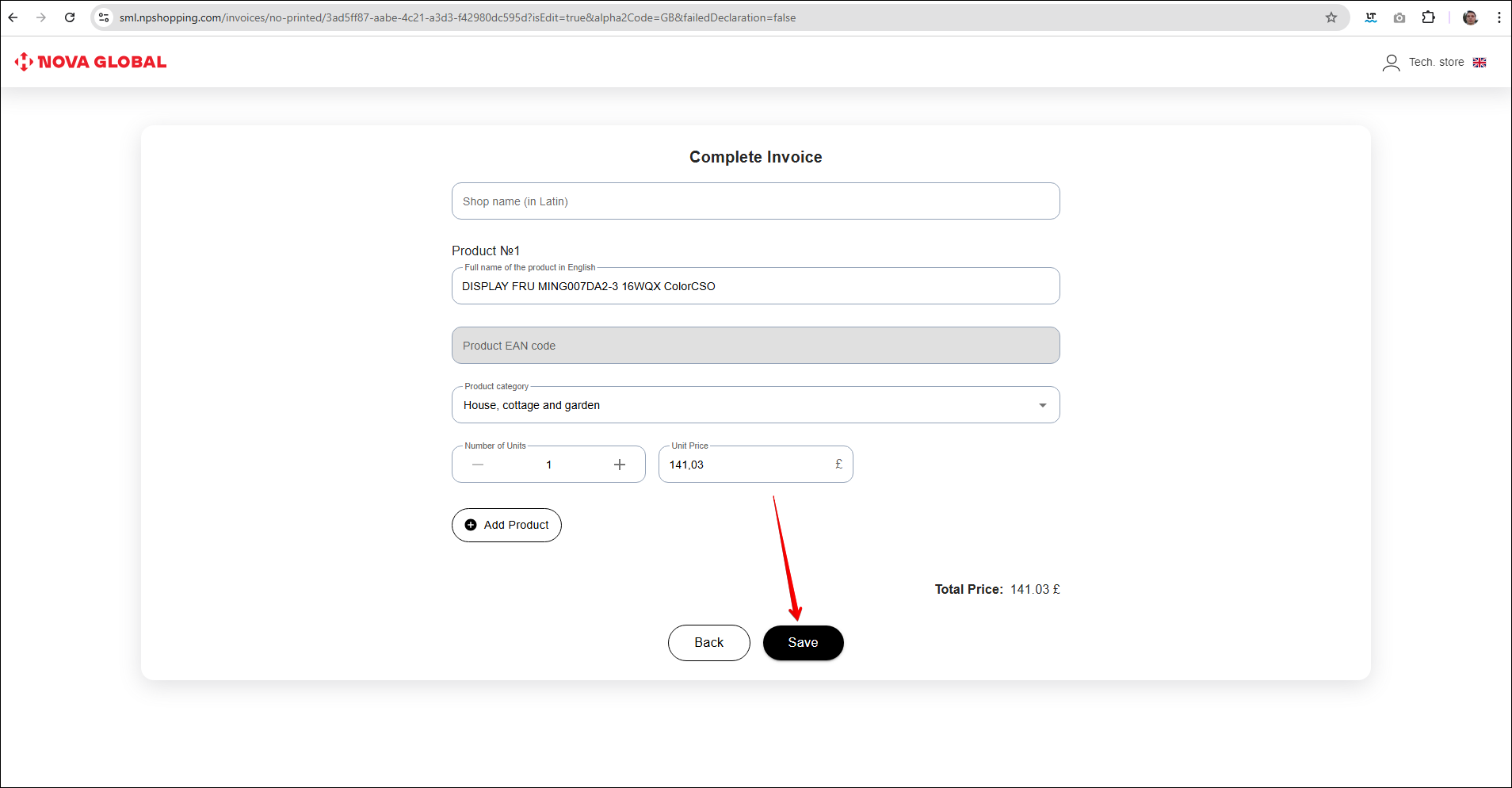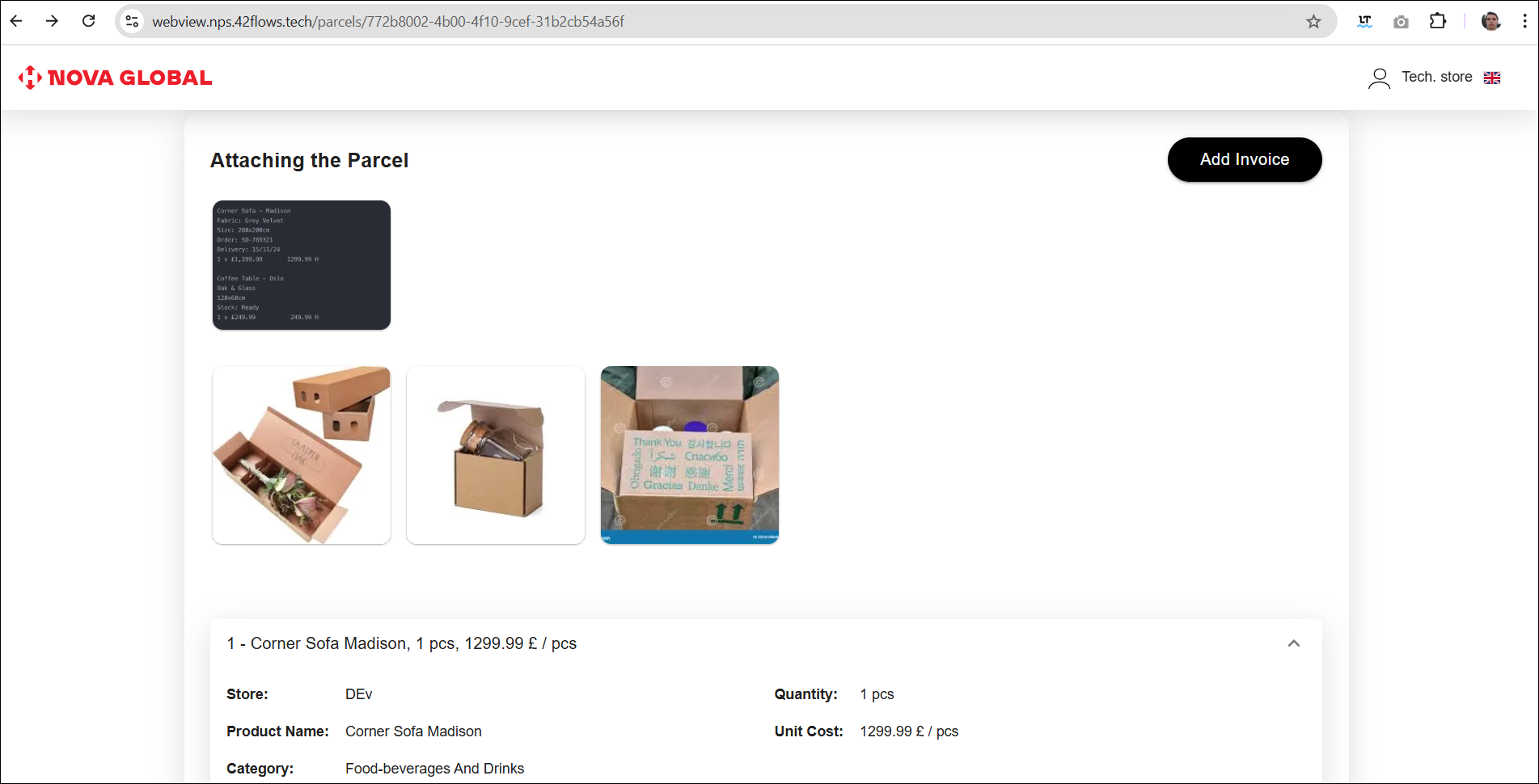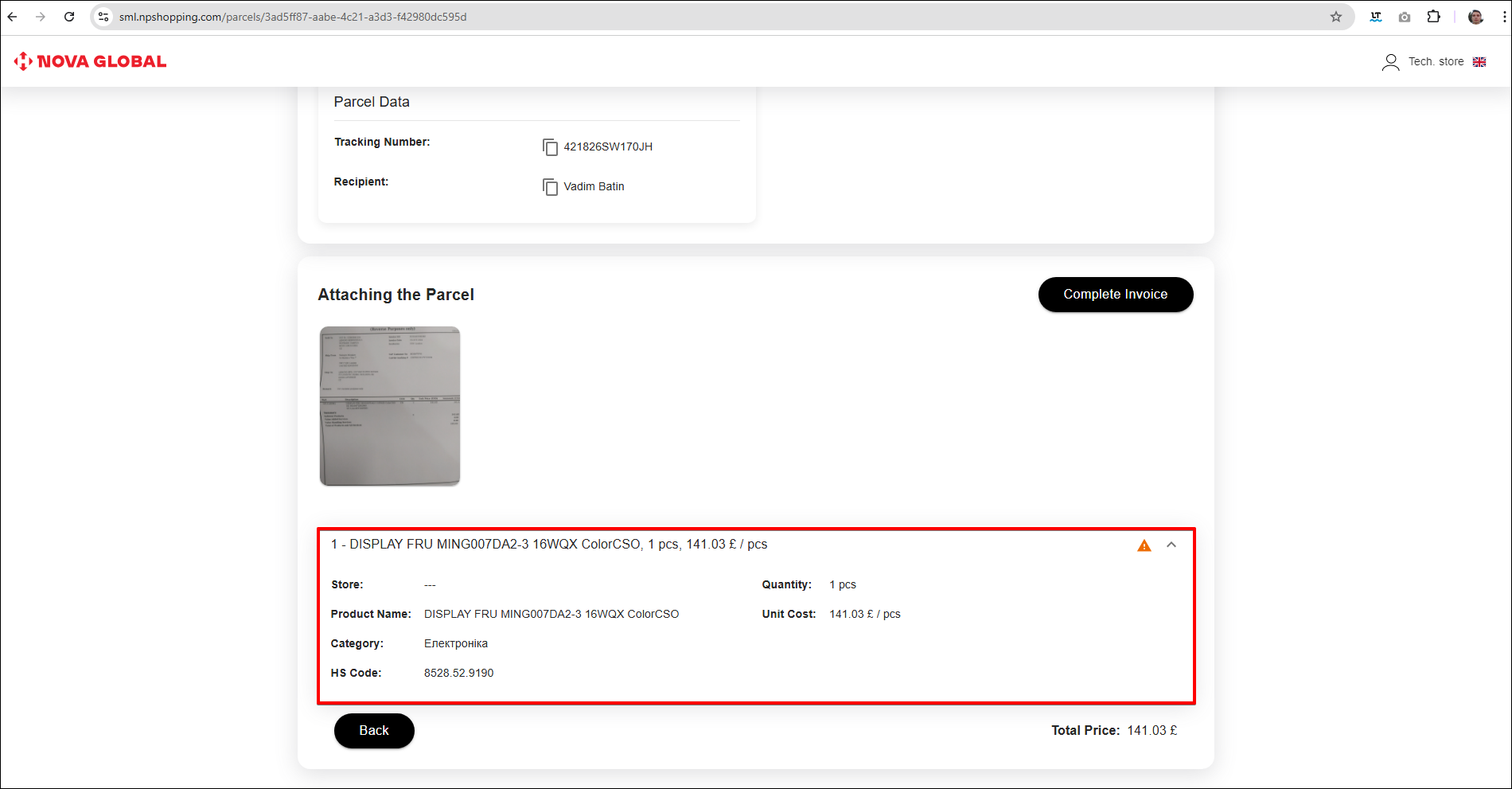Complete the invoice
You can supplement the invoice only for parcels with the status Invoice Incomplete.
Parcels receive the Invoice Incomplete status in two cases:
- If it was not possible to automatically generate the necessary data about the goods from the printed invoice or from the EAN of the goods;
- In cases where the manager or admin changes the status for Damaged or Prohibited cargo after communicating with the client.
To generate the data required for registration, click the Add Invoice button.
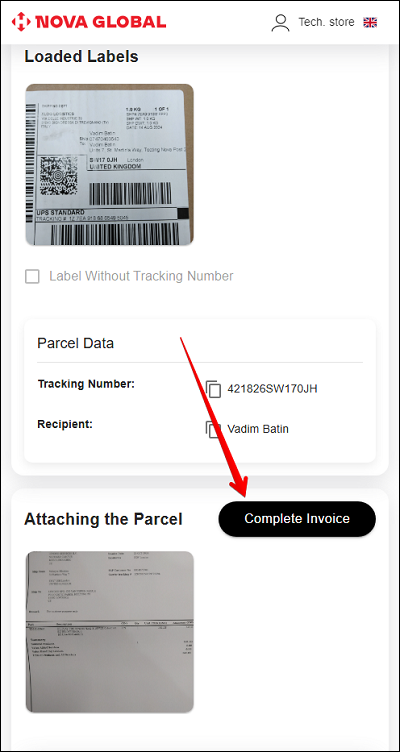
Clicking the button would open a window, wher you should enter the product related information:
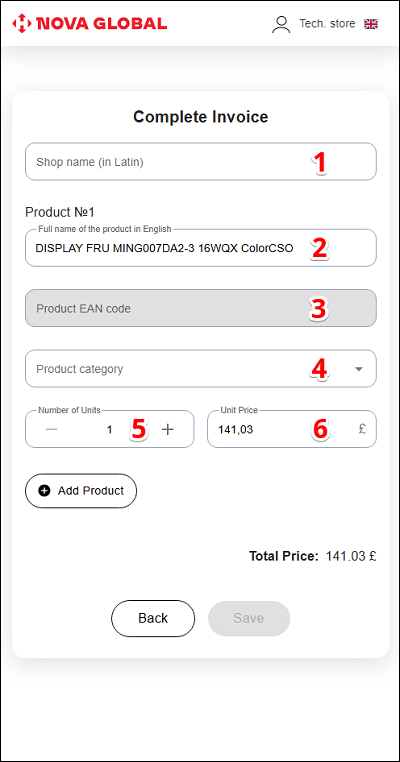
Upload an image attachment (up to 3 images).
Addition of a photo is required only for parcels that costs more than 150 euros
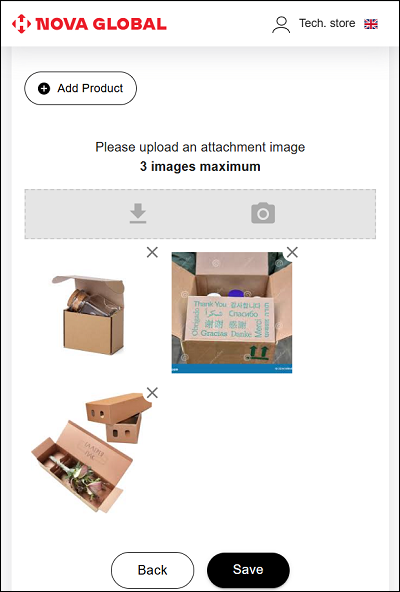
| # | Field | Description |
|---|---|---|
| 1 | Shop name (in Latin) | Enter the name of the store (in Latin) |
| 2 | Full name of the product in English | Enter the full name of the product (in English) |
| 3 | Product EAN code | Enter the unique digital code (EAN) which is assigned to each product to identify it ⚠️ This code cannot be changed |
| 4 | Product category | Enter the product category |
| 5 | Number of Units | Enter the number of units |
| 6 | Unit Price | Specify the unit price |
Fill in the fields in the same way as with Adding an invoice
If the Full Product Name is unknown, start typing the product category name in the Product Category field with at least 3 letters. A search will be performed, and the found results, with the corresponding product categories will be displayed. There you will need to select the most appropriate one.
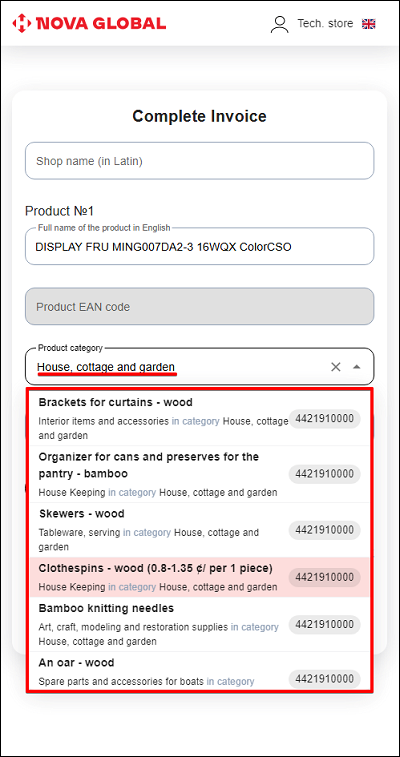
To save the entered product data, click the Save button.
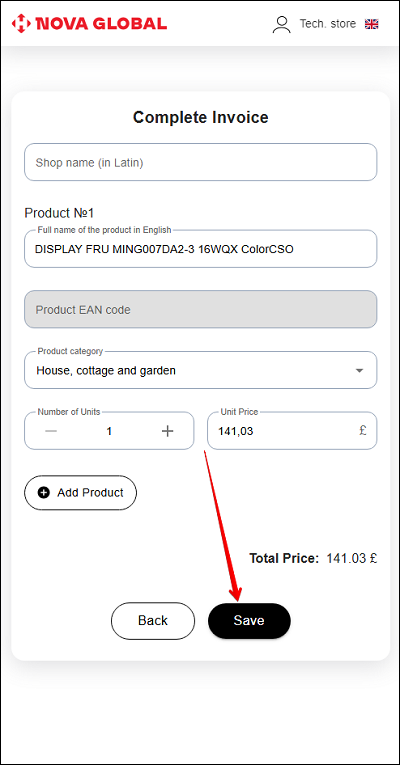
After saving, the products will be displayed in the Parcel Attachments section.
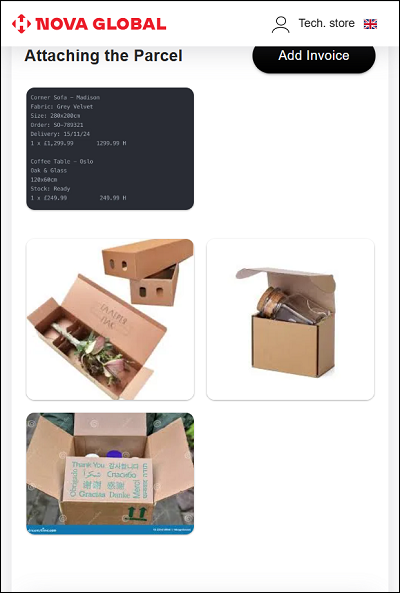
After saving, the products will be displayed in the Parcel Attachments section.