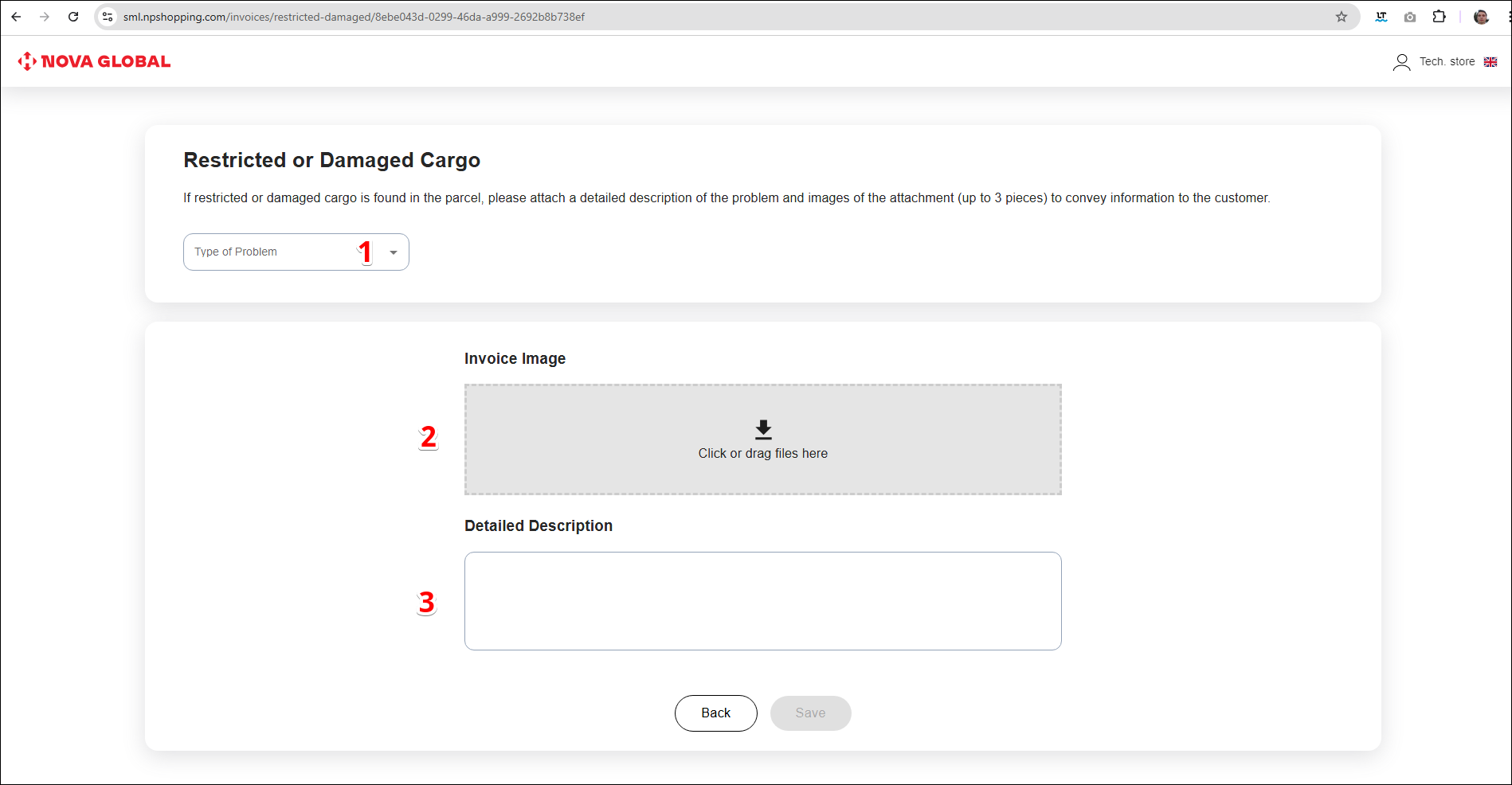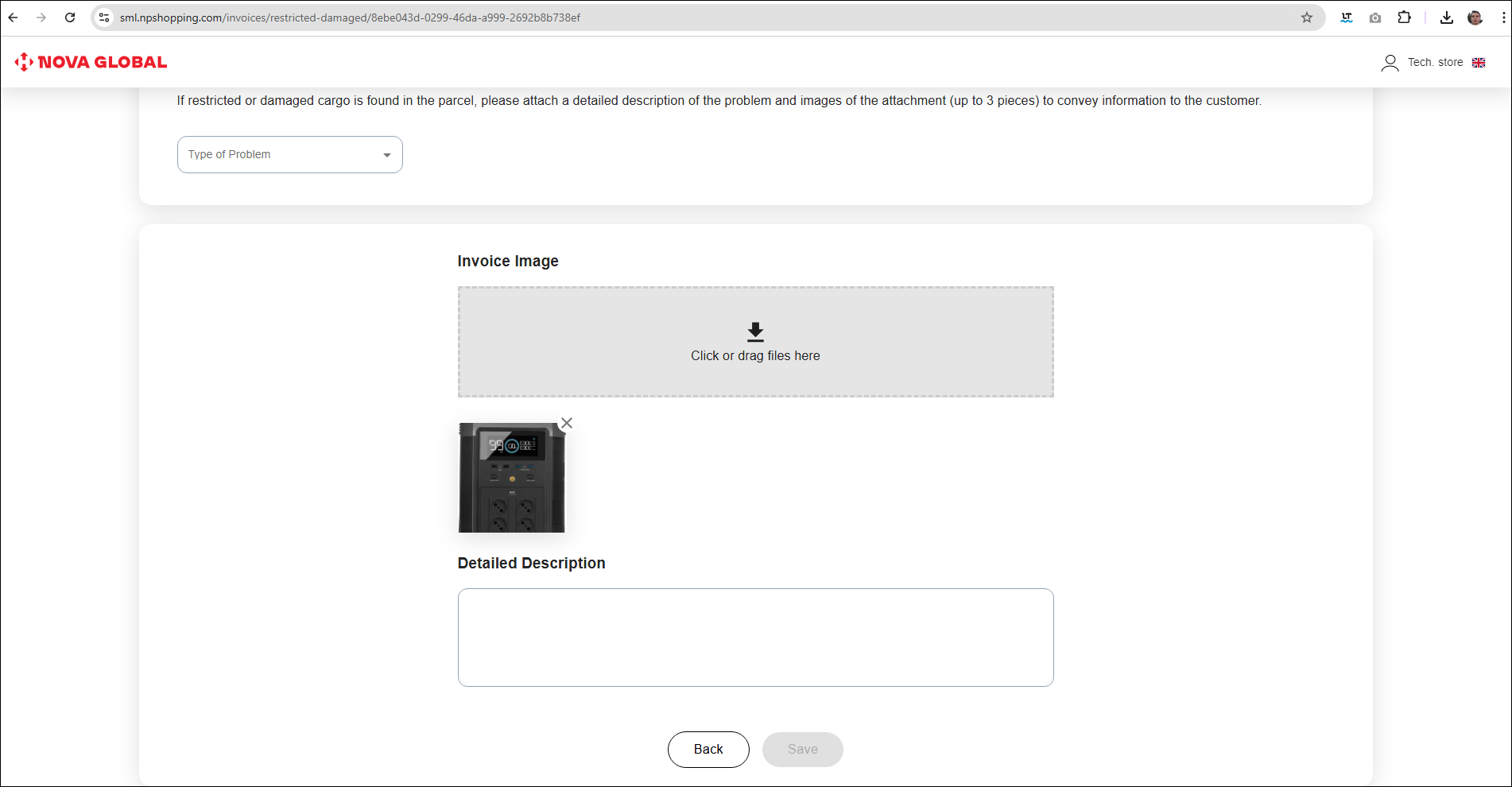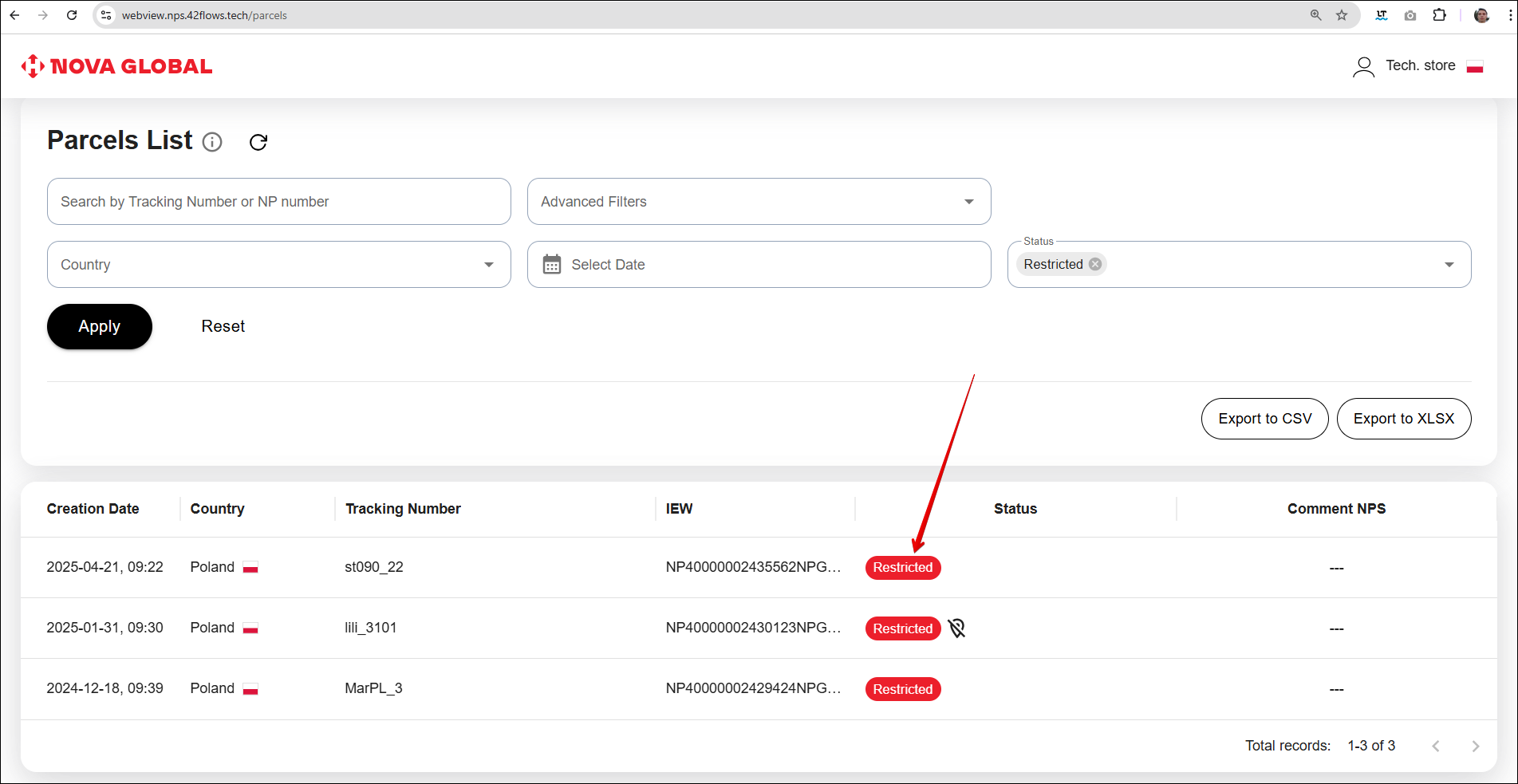Restricted Cargo
If the parcel contains Restricted Cargo (see the list of Delivery Restrictions at https://npshopping.com/faq/article/360016350892), the Tech.store employee is obligated to:
- Take up to 3 photos of the prohibited items of the parcel;
- Mark the contents of the parcel as Restricted;
- Send a photo and a comment about the Restricted content to SML;
- Wait for the decision of the SML manager.
In order to inform the manager, the Tech.store employee must perform the following actions:
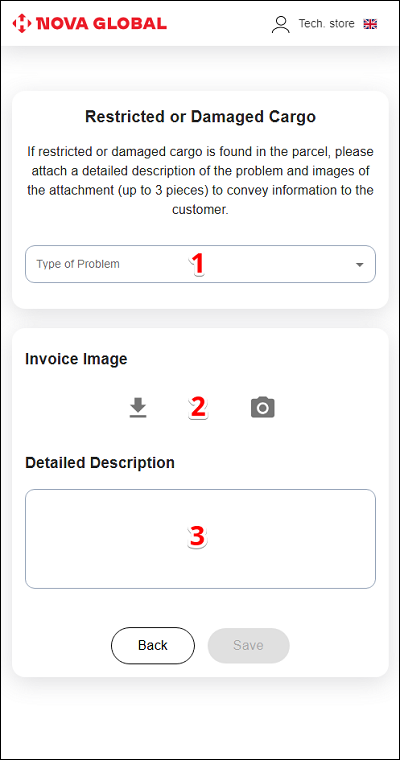
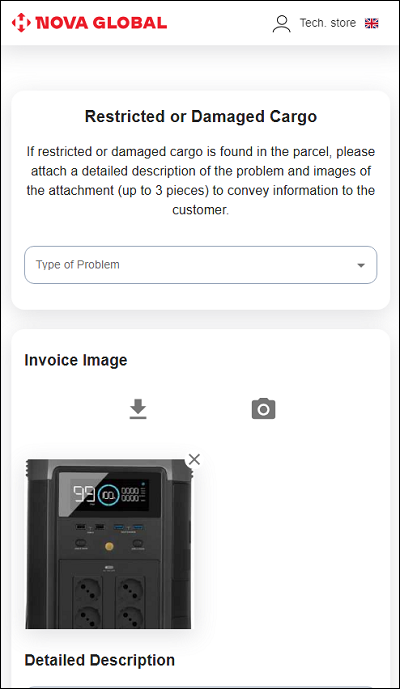
| # | Field | Action |
|---|---|---|
| 1 | Type of Problem | Select the type of problem from the drop-down list |
| 2 | Invoice Image | Upload a photo of the parcel |
| 3 | Detailed Description | Add a detailed description of the restricted content |
Important! For such parcels, the next step is to contact the customer
If the parcel contains restricted cargo, it receives the Restricted status. No further actions are allowed.
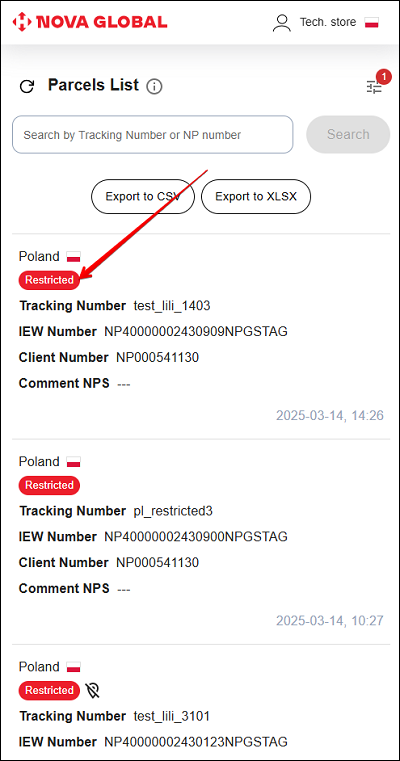
Next, the manager contacts the parcel recipient via the call center. Based on the outcome of this communication, the following scenarios are possible for the parcel:
-
If the customer provides proof that the contents are not prohibited, the manager changes the parcel status to Invoice Incomplete. The Tech.store employee then proceeds to declare the contents of the parcel.
-
If the customer fails to provide the required documents, the parcel will be assigned the Disposal status on the 31st day. The Tech.store employee must then close the process and transfer the parcel to the next stage of disposal. After that, the parcel will be disposed of.